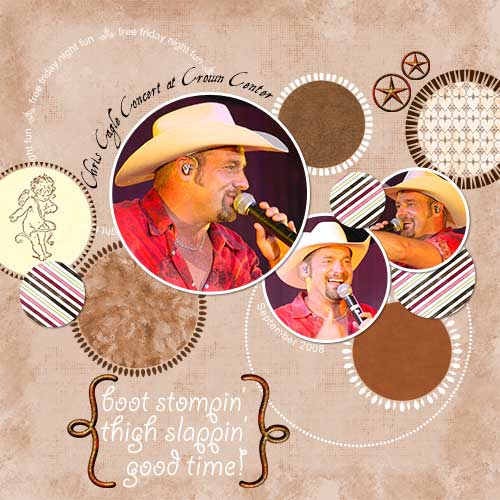As if you couldn't tell by now, I'm a big fan of many of the designers at Scrapgirls.com. Last week I saw this layout when I was looking through their sale and thought it would be a cute one to scraplift. I really like the circles on the page because it gives you the option of placing a couple photos or a lot. And if I'm lucky, I'll have enough time to play this week too!