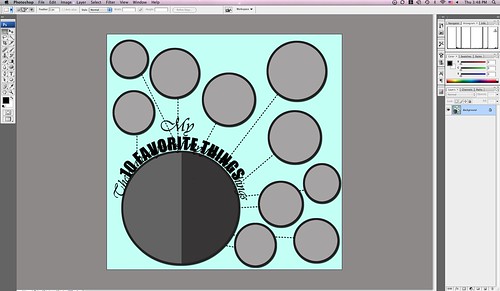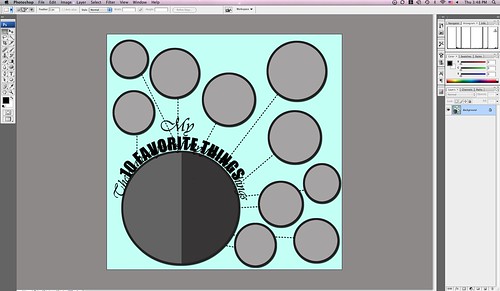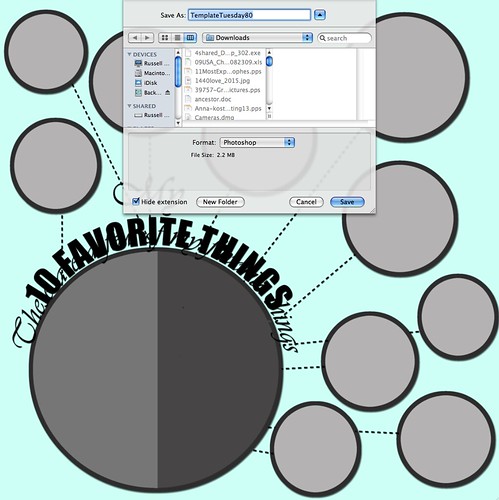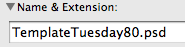Page 2 of 4
Re: Template Tuesday #80

Posted:
Thu Apr 01, 2010 5:57 pmby Russinator
Rusty, that was what I expected to get, but what I got was the photo below. I downloaded the file from the site below. I wonder if that's why? If the picture below is too small, open the link below to see it larger.
Thanks for the help - Russ
http://www.flickr.com/photos/9973083@N0 ... 4/sizes/l/http://www.4shared.com/file/253661086/4 ... day80.html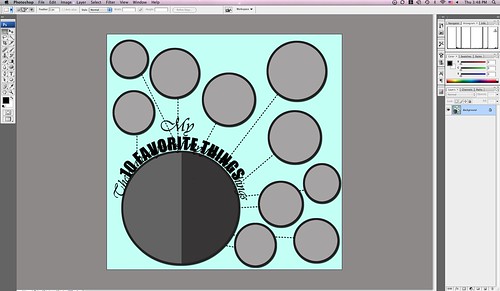
Re: Template Tuesday #80

Posted:
Thu Apr 01, 2010 6:02 pmby Russinator
I checked and, as you can see in the photo below, it's a photoshop file.
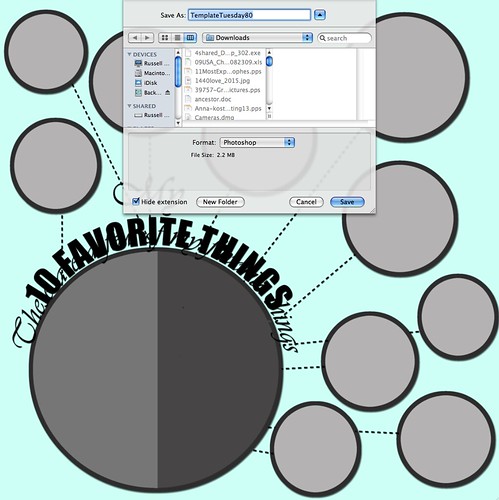
Re: Template Tuesday #80

Posted:
Thu Apr 01, 2010 6:11 pmby Russinator
Just for practice, using the eraser tool I removed the gray inside each circle and inserted a few pictures. However, there's nothing I can do about the text, or, if there is, I'm not that good.

Re: Template Tuesday #80

Posted:
Thu Apr 01, 2010 7:43 pmby tnjewels
Did you load the psd ? the jpg was just for you to see what the template looked like.
Re: Template Tuesday #80

Posted:
Thu Apr 01, 2010 7:49 pmby AngelicKim
Russ, did you download from Julie's link or the 4shared link I posted. If you did Julie's link you have to click the blue link off to the right to get the .psd download. If you right clicked the image on her link and did a save as you will only get the jpg.
Oh and great page Christell and Russ.
Re: Template Tuesday #80

Posted:
Fri Apr 02, 2010 9:49 amby Russinator
Julie: Yes I downloaded the psd file.
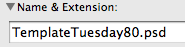
Kim: Thanks for the kind words on my effort. It was only an exercise, I just grabbed the first few photos that I found.
I had to download from the 4shared link. Everytime I tried to download from Julie's site I was taken to Go Daddy. At the 4shared site I clicked on the blue "download now" link. Was that correct?


Re: Template Tuesday #80

Posted:
Fri Apr 02, 2010 10:20 amby AngelicKim
Yes, the blue download now is the right link to download the file. I just downloaded it again and I got the layered .psd just fine. Strange that you got a flattened image instead of layers. Did you try to download it again?
Re: Template Tuesday #80

Posted:
Fri Apr 02, 2010 10:29 amby Russinator
Kim: I did try it twice. I will give it another try and let you know what happens.
Re: Template Tuesday #80

Posted:
Fri Apr 02, 2010 11:00 amby Russinator
I'm embarrassed. It was operator error - as is usually the case with me.
I tried doing it (downloads) like I used to do with my PC; however, I'm on an iMac now and things work different.
Now I get the psd file with all the layers.
Thanks to everyone for putting up with me - Russ
Re: Template Tuesday #80

Posted:
Fri Apr 02, 2010 12:28 pmby AngelicKim
No problem Russ. Glad you got it figured out.
Oh and next time, if you want to remove the gray areas, it's easier and works better if you select the area with the magic wand and then delete the area.