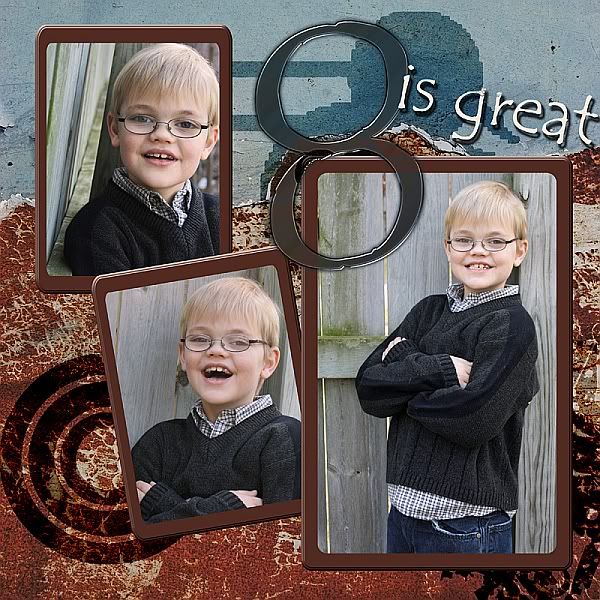Tuesday Template #121
As with others recently, I'm posting this early because I have a very full day tomorrow.
Here's the link to this week's template:
http://www.4shared.com/photo/kuoqT_0Z/Template_Tuesday_121.html
You'll have to forgive me if it's not quite standard - I'm working in PSE7 and doing things I've never done before. The only way I could find to make frames was by putting them in two layers and then linking them so they move together. I've labeled the frames to help a bit, I hope. You should be able to clip pics to the top layer of each frame.
The title font I used is rough_typewriter. If it's not on your computer already, it's available free at http://www.dafont.com/rough_typewriter.font.
The three decoration layers were each made with a brush from vector-grunge-shape-brushes. I could not find a way to make these so that the color or size is easy to change, so if you want to use them and don't like my colors you'll have to paint some new ones yourself. The brushes are available free at http://all-free-download.com/photoshop-brushes/grunge_vector_shapes_brush_39407.html.
Thanks to Erin for being my beta tester with this. Hopefully she will post her results here. (Hint, hint.)
Irv
Here's the link to this week's template:
http://www.4shared.com/photo/kuoqT_0Z/Template_Tuesday_121.html
You'll have to forgive me if it's not quite standard - I'm working in PSE7 and doing things I've never done before. The only way I could find to make frames was by putting them in two layers and then linking them so they move together. I've labeled the frames to help a bit, I hope. You should be able to clip pics to the top layer of each frame.
The title font I used is rough_typewriter. If it's not on your computer already, it's available free at http://www.dafont.com/rough_typewriter.font.
The three decoration layers were each made with a brush from vector-grunge-shape-brushes. I could not find a way to make these so that the color or size is easy to change, so if you want to use them and don't like my colors you'll have to paint some new ones yourself. The brushes are available free at http://all-free-download.com/photoshop-brushes/grunge_vector_shapes_brush_39407.html.
Thanks to Erin for being my beta tester with this. Hopefully she will post her results here. (Hint, hint.)
Irv