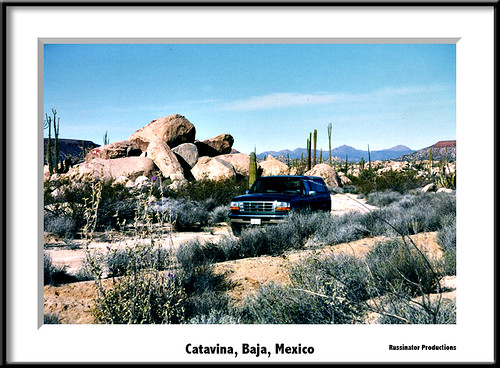For those who have Photoshop here is a very cool framing script. All the directions are on the site including how to use it and where to put the script in Photoshop.
http://www.joecolsonphotography.com/wor ... -photoshop
Anita
http://www.joecolsonphotography.com/wor ... -photoshop
Anita