Great, Anita. You can have lots of fun now that you know it's not as difficult as it first appears.
Thanks... George
westiemom wrote: Thanks, everyone. The tutorial was pretty simple.
http://www.photoshoproadmap.com/links/go/3634
Anita
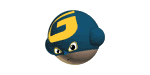

Users browsing this forum: No registered users and 13 guests