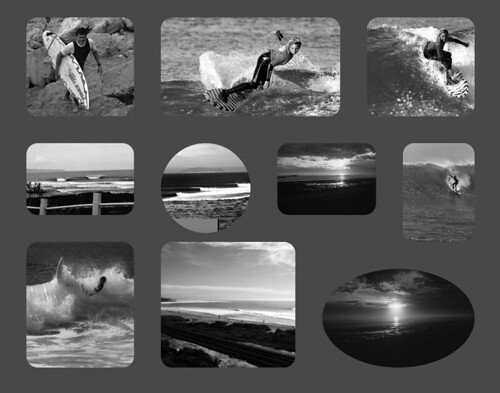For a fun project I tried to make a mat with cut outs.
It looks okay, but not as good as I had hoped for.
In case anyone wants to play with it, the link to the psd file is below.
I hope the link works.
http://www.4shared.com/photo/sGPnFl2Z/Untitled-2.html
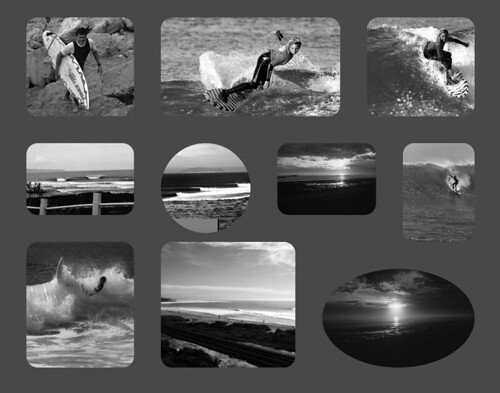
It looks okay, but not as good as I had hoped for.
In case anyone wants to play with it, the link to the psd file is below.
I hope the link works.
http://www.4shared.com/photo/sGPnFl2Z/Untitled-2.html