Thanks everyone for all the nice comments.
I will try to give a run down of my workflow for this image.
I used PSE 6 for all of my PP.
I first of all used one of my photos for the background sky (you may have seen it before).
The hardest part was seperating the hut from the old background. Once I did this and merged with new sky the following steps were done:
1. Some basic levels and hue/sat adjustments.
2. Adjust Colour Curves > Midtone Contrast and played around with sliders.
I then used one of my favourite methods to add some "pop" to landscapes.
3. Duplicate Layer, change blending mode to Multiply then adjust opacity to 70-80%.
4. Select Filter > Blur > Gaussian Blur at 8.0 pixels.
5. Select New Layer then Stamp Visible (Shift+Ctrl+Alt+E) then change blend mode to Screen and leave opacity at 100%.
6. Flatten then Duplicate Layer then run a High Pass Sharpening at 3.0 pixels and change blending mode to Soft Light.
7. Flatten then used the ReDynaMix Plug-In tone mapping tool to bring out some textures of old building. I use the sliders very conservatively as it is easy to overdo it and make the image look unatural.
8. Then I used the free plug-in Nik Color Efex Skylight Filter at about 10% for some warmth.
9. Flatten then some minor sharpening.
I probably overdid the saturation (but I like my images with rich colours) but I was trying to match the warmth of sky with the old hut.
Hope the above makes sense.
Cheers
Dennis